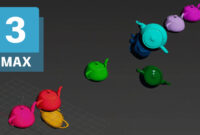The user interface and design of Windows 11 will be streamlined, according to Microsoft. Additionally, there will be a new Start button and the option to download and use Android applications on Windows-based devices, among other new features.
The following minimum system requirements must be met by devices before Windows 11 can be installed or upgraded:
- Processor. Need 1 GHz or faster with two or more cores on a compatible 64-bit processor or system on a chip.
- RAM. Need 4 GB or more.
- Hard disk space. Requires 64 GB or more available storage. Users might need extra storage space to download updates and enable certain features.
- Graphics card. Compatible with DirectX 12 or later with a Windows Display Driver Model 2.0 driver.
- System firmware. Requires Unified Extensible Firmware Interface and is Secure Boot capable.
- Trusted Platform Module. Need to have TPM version 2.0.
- Display. Has high-definition (720p) display, 9-inch monitor or larger, 8 bits per color channel.
- Internet connection. Users need to be connected to the internet to perform updates, download and use certain features. They also need Microsoft accounts and internet connectivity to set up their devices the first time they use Windows 11 Home edition.
Editions Included:
- Windows 11 Enterprise
- Office 2021 ProPlus
- Activator: KMS_VL_ALL
How to Install
- Create bootable usb and boot up, use Rufus recommended!
- Enjoy, it’s predone windows & office pre-installed.
Download Link
Size : 6 Gb
Single Link
[Google Drive] [Uptobox]
Part Link
[ZippyShare @500Mb]
[Part 1] [Part 2] [Part 3] [Part 4]
[Part 5][Part 6][Part 7] [Part 8]
[Part 9] [Part 10] [Part 11] [Part 12]
[Part 13]
Mirrored.to
[Part 1] [Part 2] [Part 3] [Part 4]
[Part 5][Part 6][Part 7] [Part 8]
[Part 9] [Part 10] [Part 11] [Part 12]
[Part 13]